Where can I find technical data sheets?In 5 steps to the desired data sheet
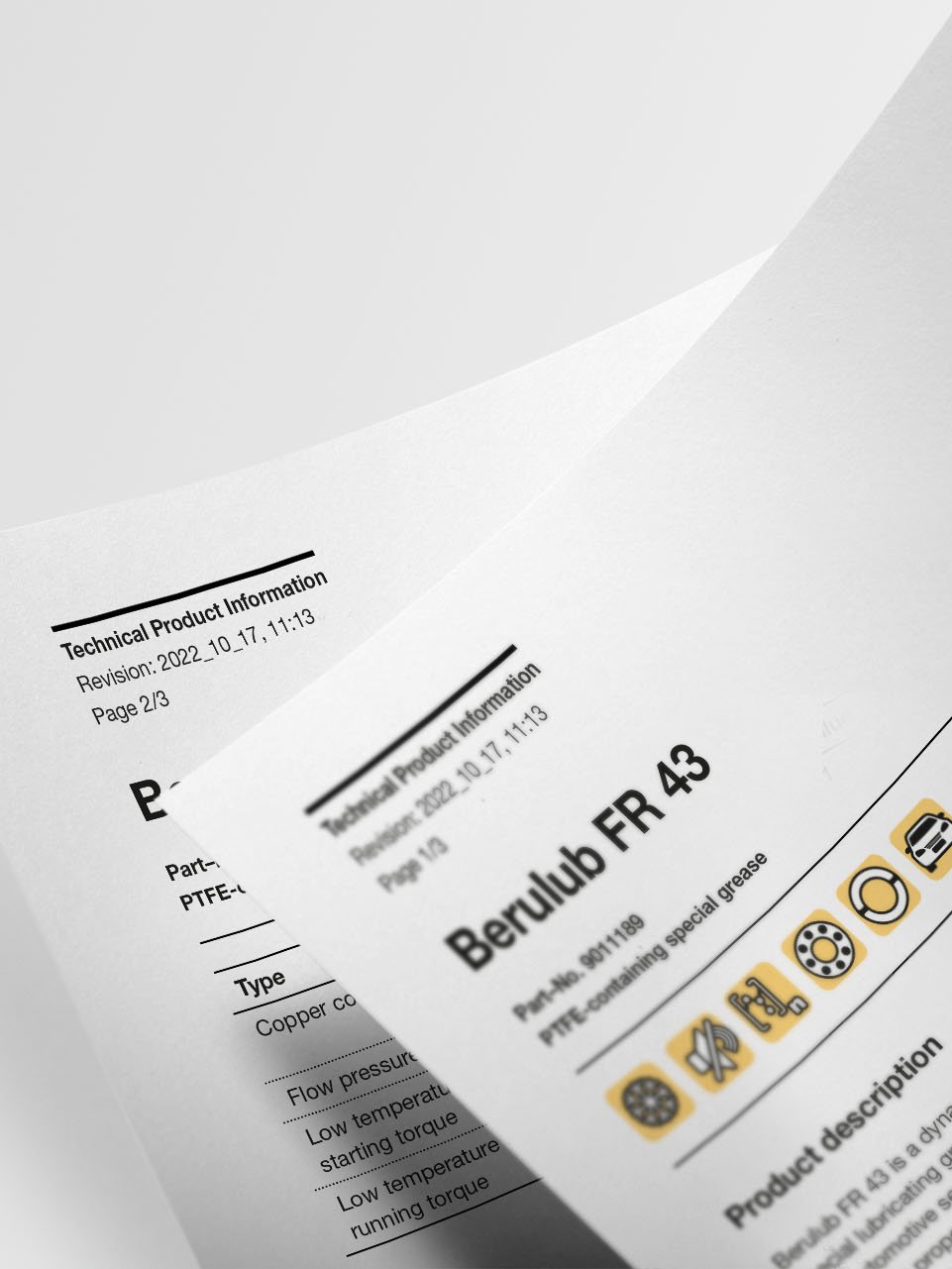
Scroll
1. Register
To get full access to our technical data sheets you have to register in advance.
- Click on the top item "Login" in the menu.
- Click on the note "Register".
- Please fill in the registration form with your contact details. The confirmation of your registration can take up to 48 hours in individual cases. If you do not receive a confirmation from us, please contact us via the contact form.
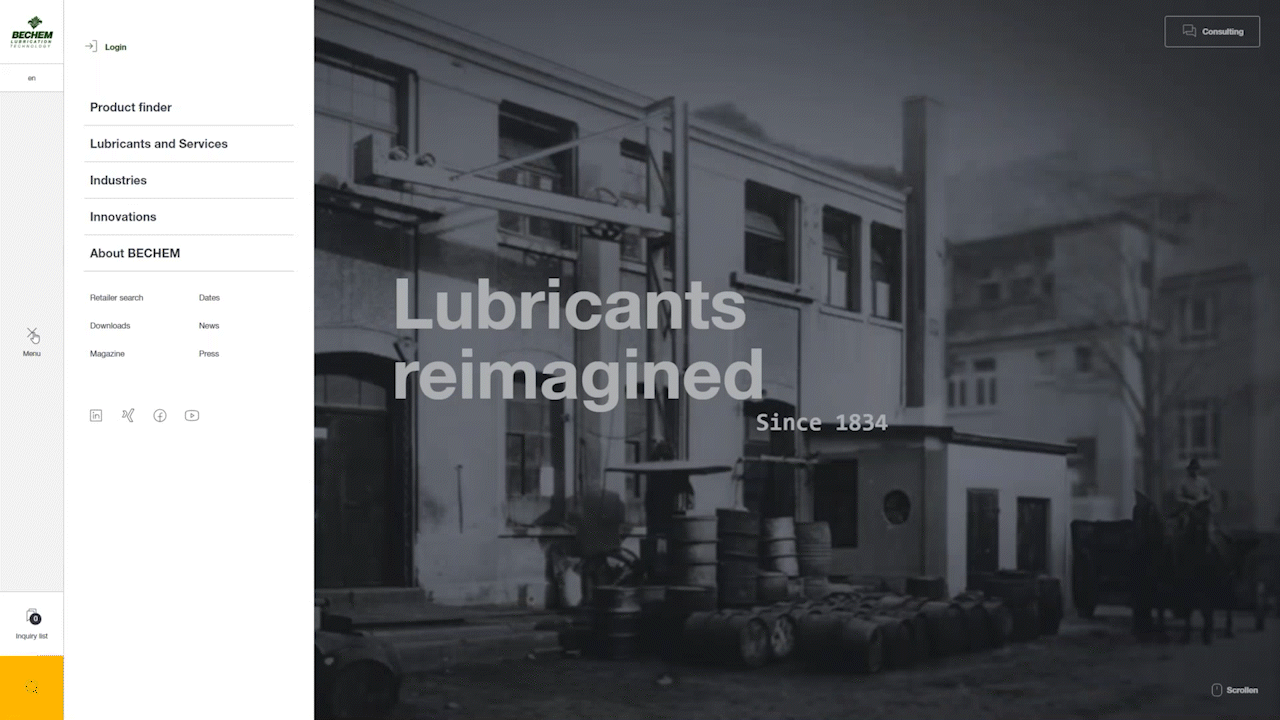
2. Log in to the BECHEM Login
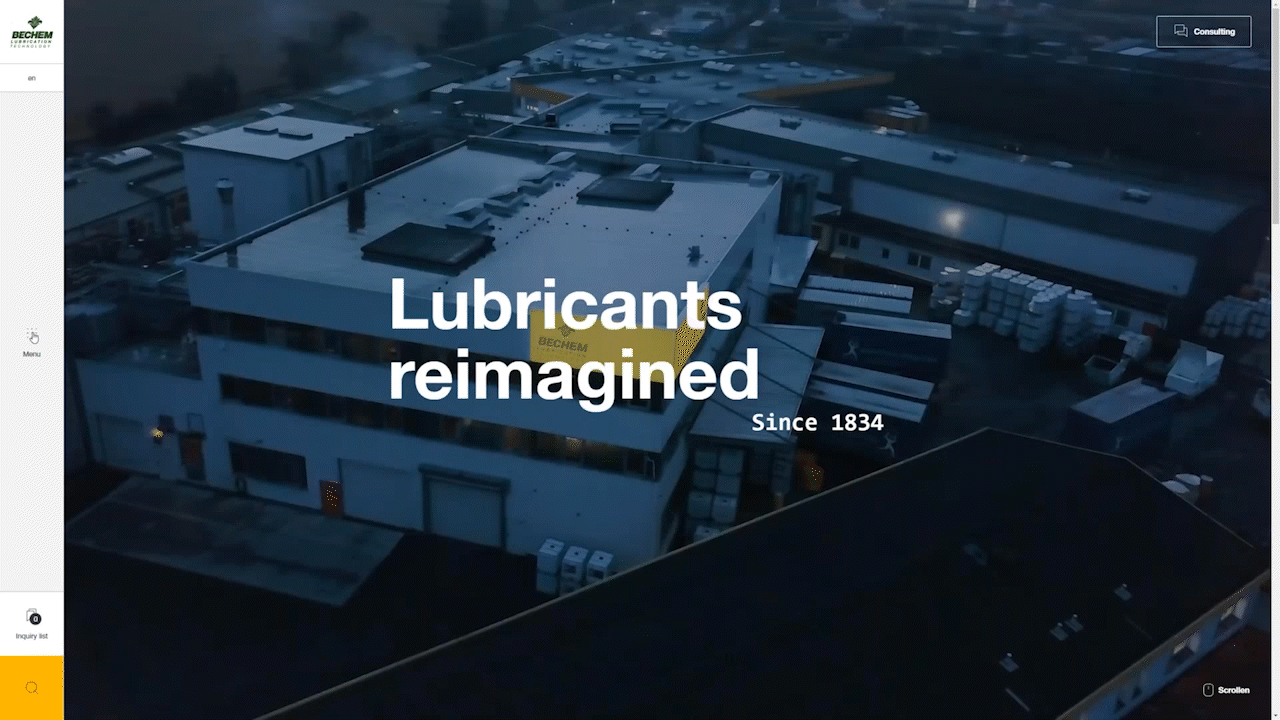
- Click on the top item "Login" in the menu.
- Please log in with your user name and password.
3. Launch the Product Finder
- Select the product finder in the menu.
- You can also access the product finder via the yellow button with the magnifying glass and pre-filter your desired products.
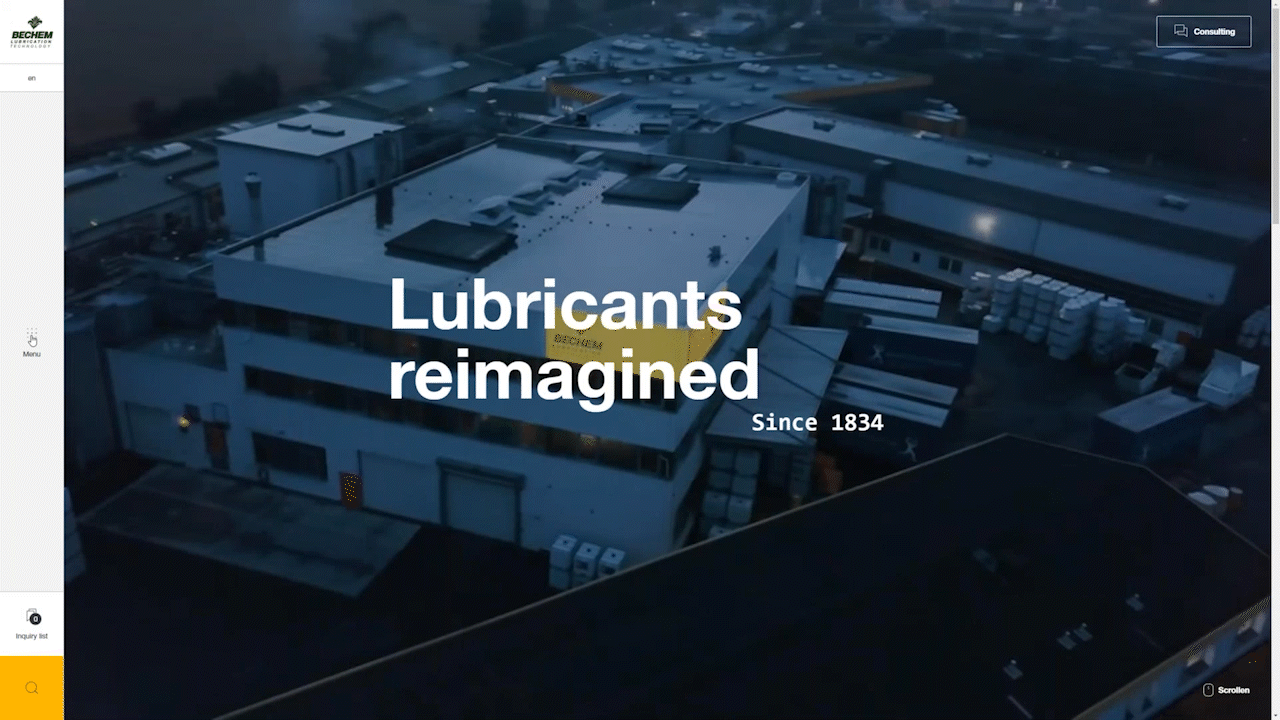
4. Select product
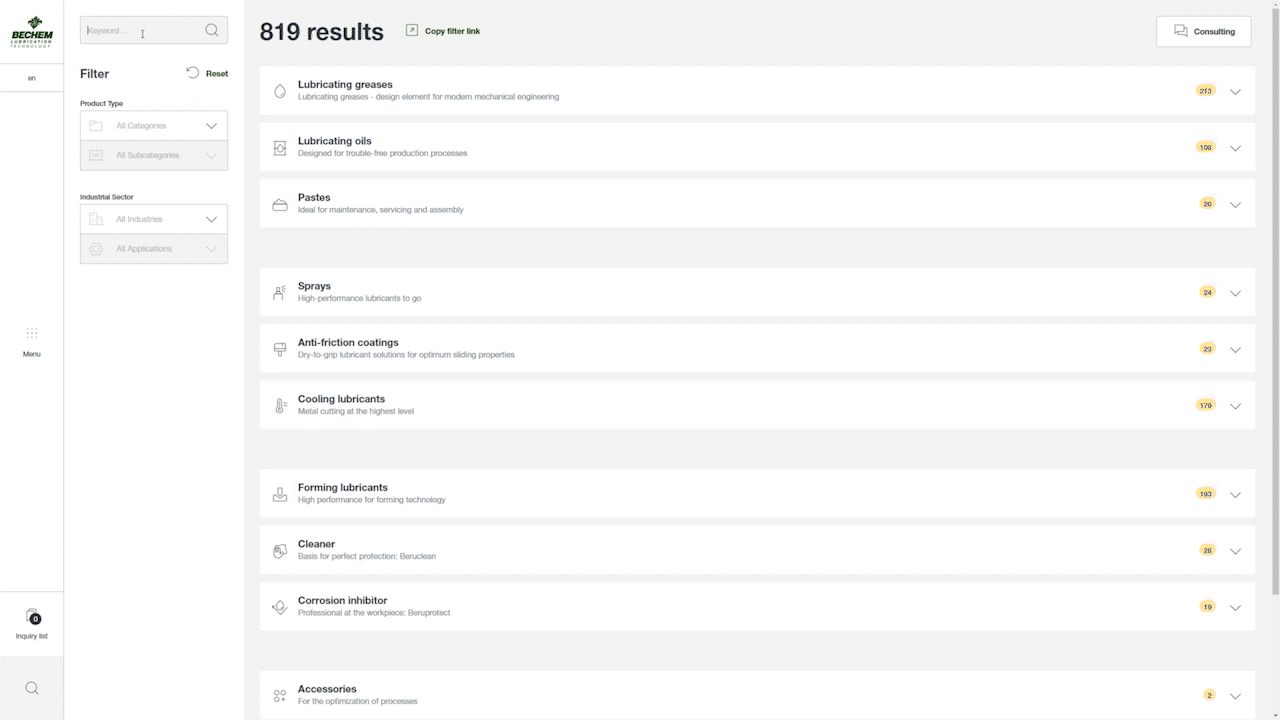
- Please enter the product name or item number in the search.
- Alternatively, you can use the numerous filter settings to find the right product.
- Click on your product in the list of results.
5. Click data sheet
- In the detailed view of the product you will find all available data sheets under the product description.
- If a data sheet is not available, please write us a mail via our contact form.
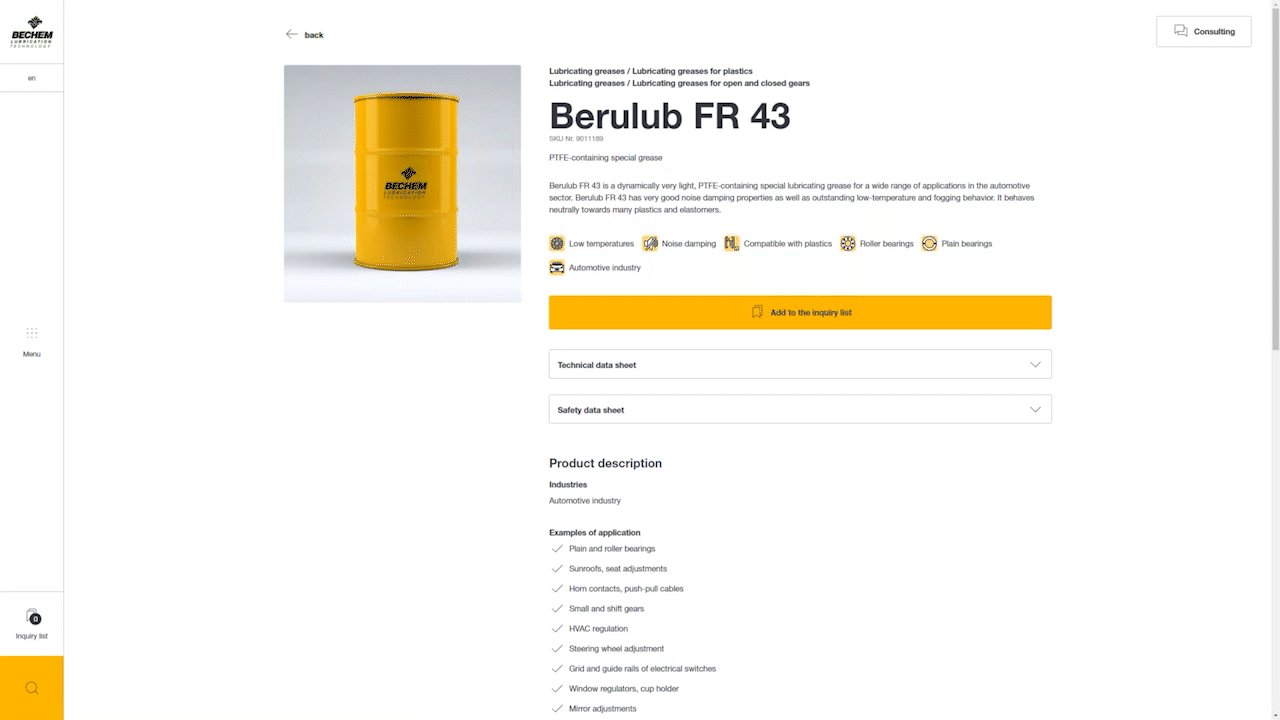
Technical data sheet not found?Write to us or simply call us at +49 2331 935-0.